Workgrid Software
Accelerating App Creation: Launching a Low-Code Builder for Scale
Overview
A key frustration area for our customers and internal engineers was the amount of time custom apps took to build and deploy into the Assistant. An investment in a solution to help our Engineers deliver apps faster grew into a desire from external business users to create their own apps as well.
A drag-and-drop builder that cut development time from months to hours—and empowered anyone to build connected apps without writing code.
The Challenge
Building apps for our Assistant—especially ones that integrated with external data sources—was a time-consuming effort. It often required weeks or even months of engineering time. The process was repetitive, resource-heavy, and frustrating for developers. We needed a more scalable solution—one that enabled teams to create and deploy apps with minimal engineering involvement.
Apps originally had to be built with code and connected with an SDK. While this allowed engineers to add apps they had built, it was a tedious process and required engineers to take time away from their primary work to set up. We had a small team of engineers to help set these up for customers who did not have the resources, which was not scalable.
Original Navigation and App Connection
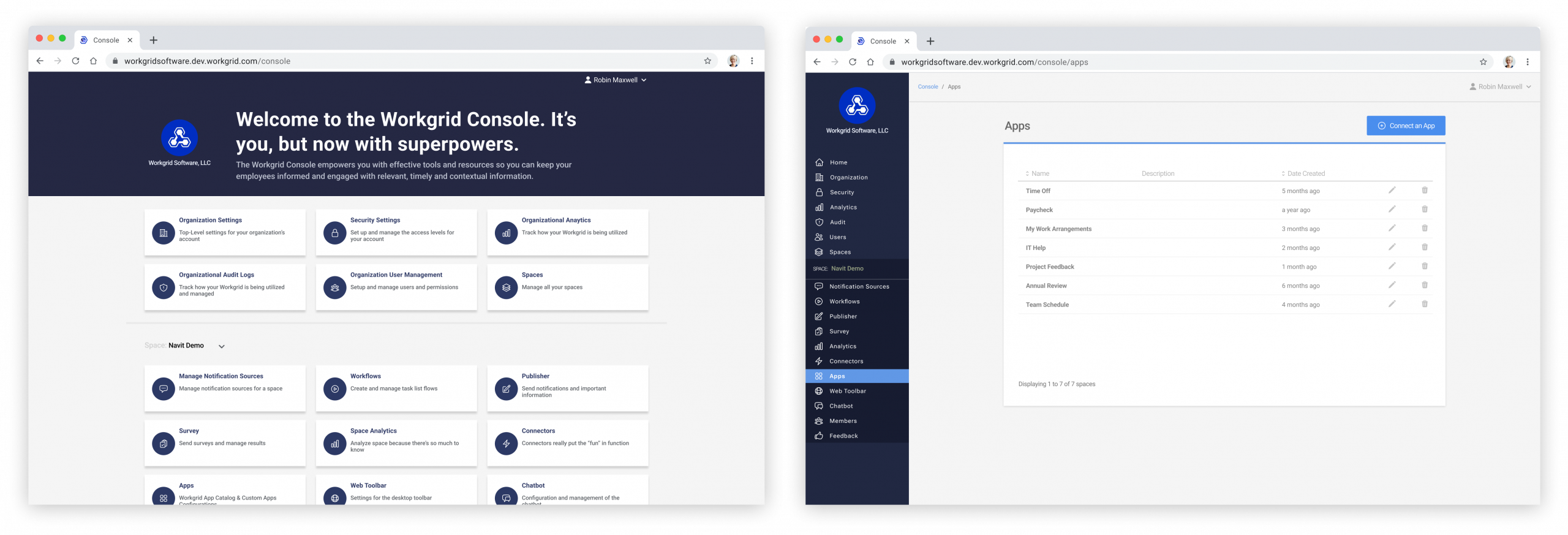
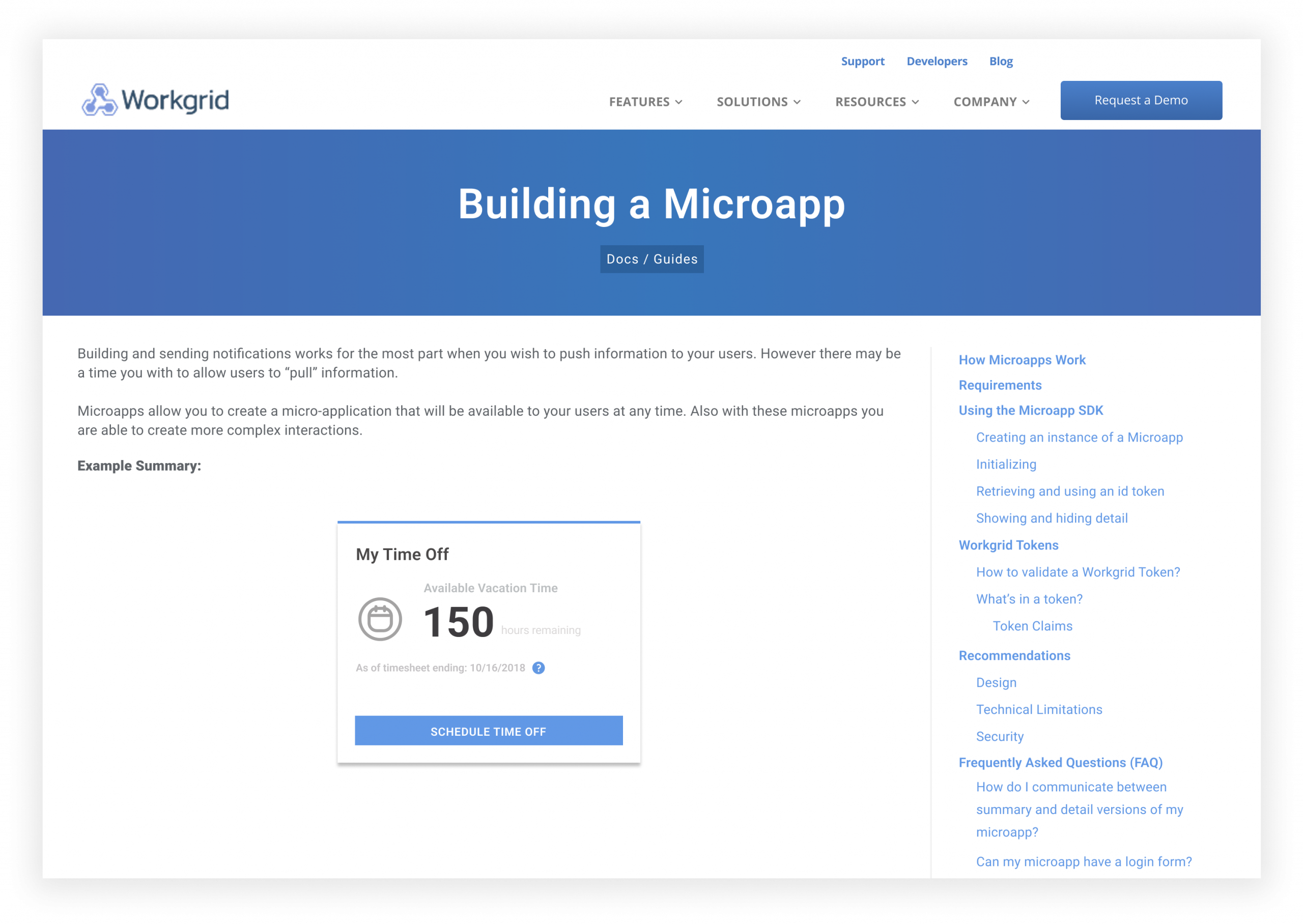
From Internal Tool to Strategic Solution
To solve this, we concepted and built an internal drag-and-drop builder directly within our Admin Console. The goal was clear: let teams prototype and launch functional, connected apps quickly—without the need to write code.
Working closely with engineers who were both building apps and developing the Builder itself, we reverse-engineered the process of app creation and translated those steps into a visual experience. Early sketches laid the foundation for the MVP, and we used open-source libraries to stand up a drag-and-drop canvas quickly.
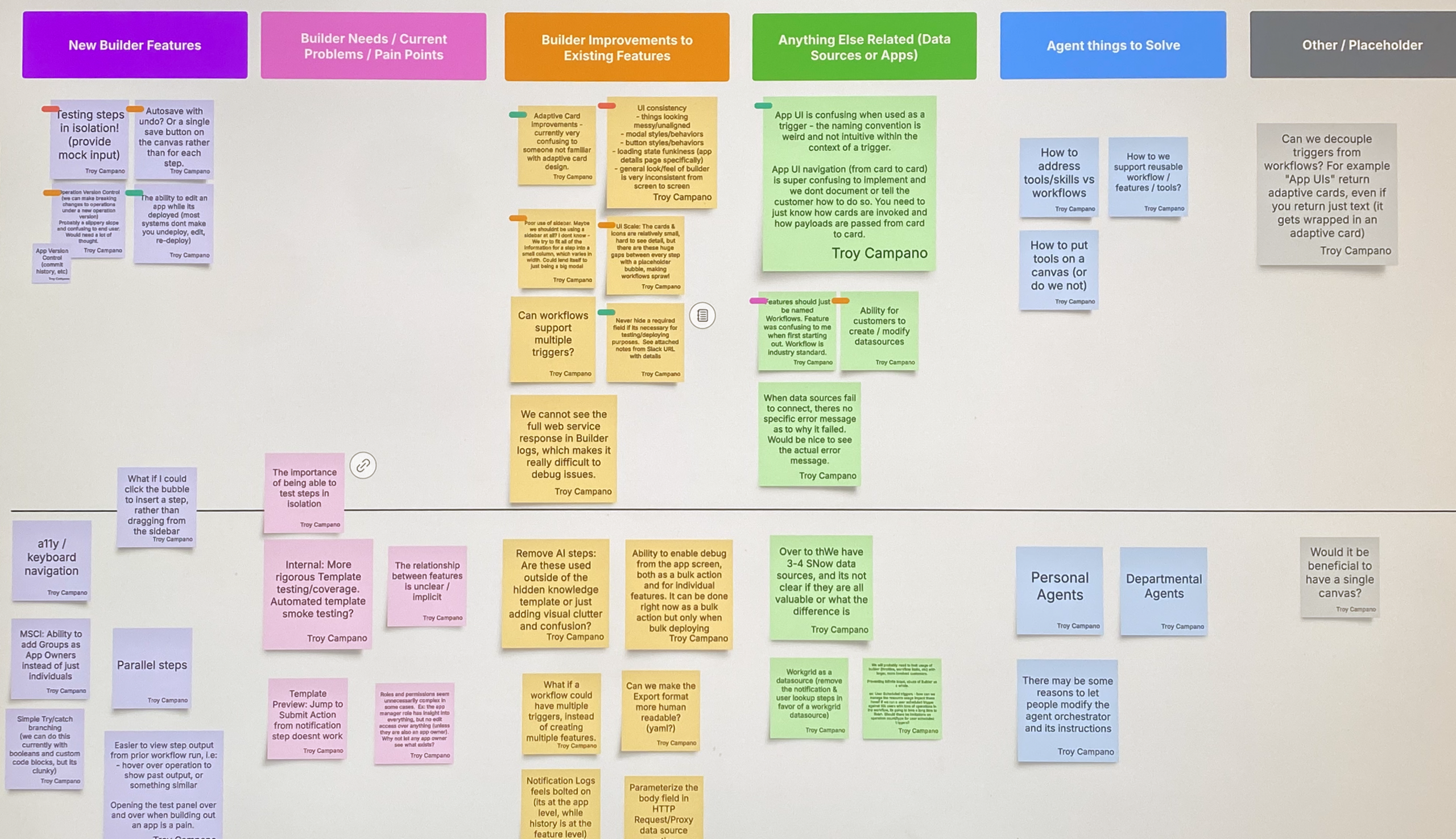

Original sketches for the Builder layout
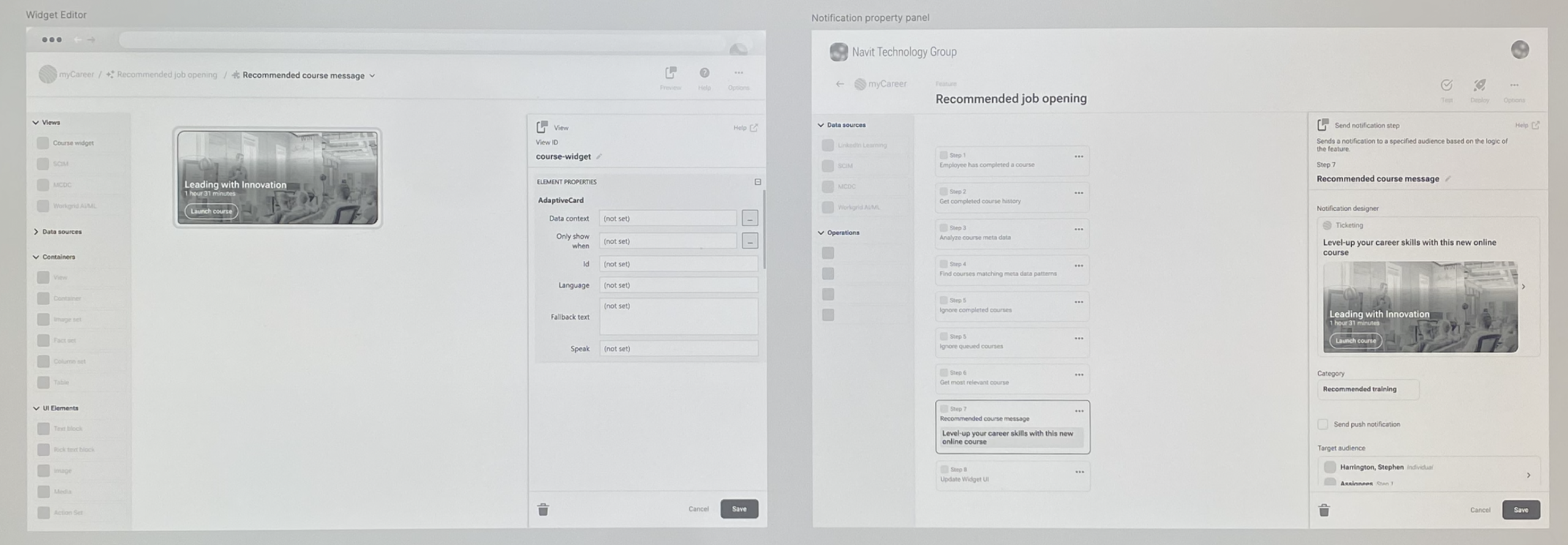
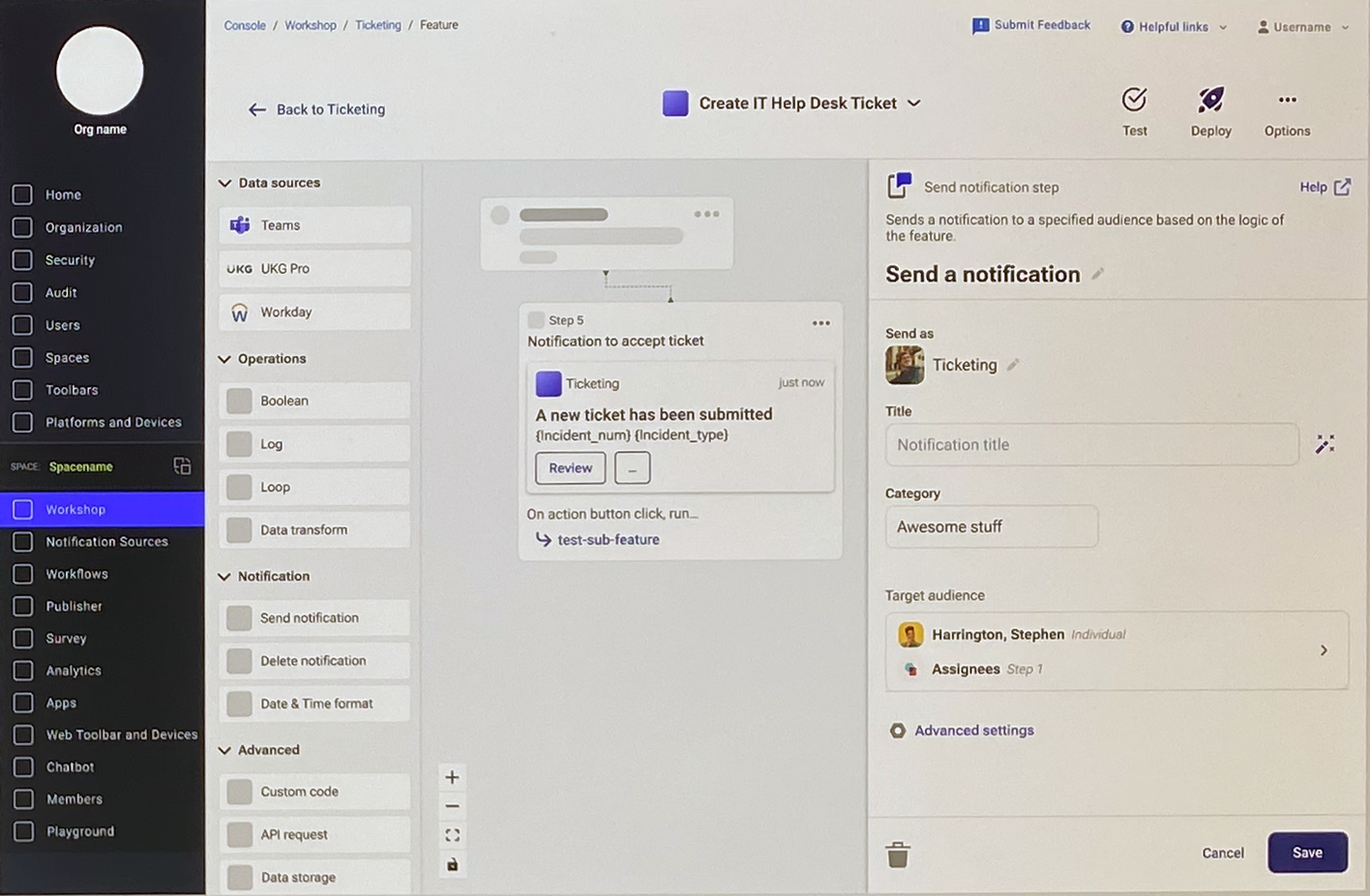
Early mockups and prototypes tested internally as well as with target users who were not Workgrid customers provided insights into how intuitive a tool like this would need to be to go to market and would provide a sense of where improvements needed to be made in the concept.
The first version of the Builder reduced app development time dramatically—from months down to just hours in some cases.
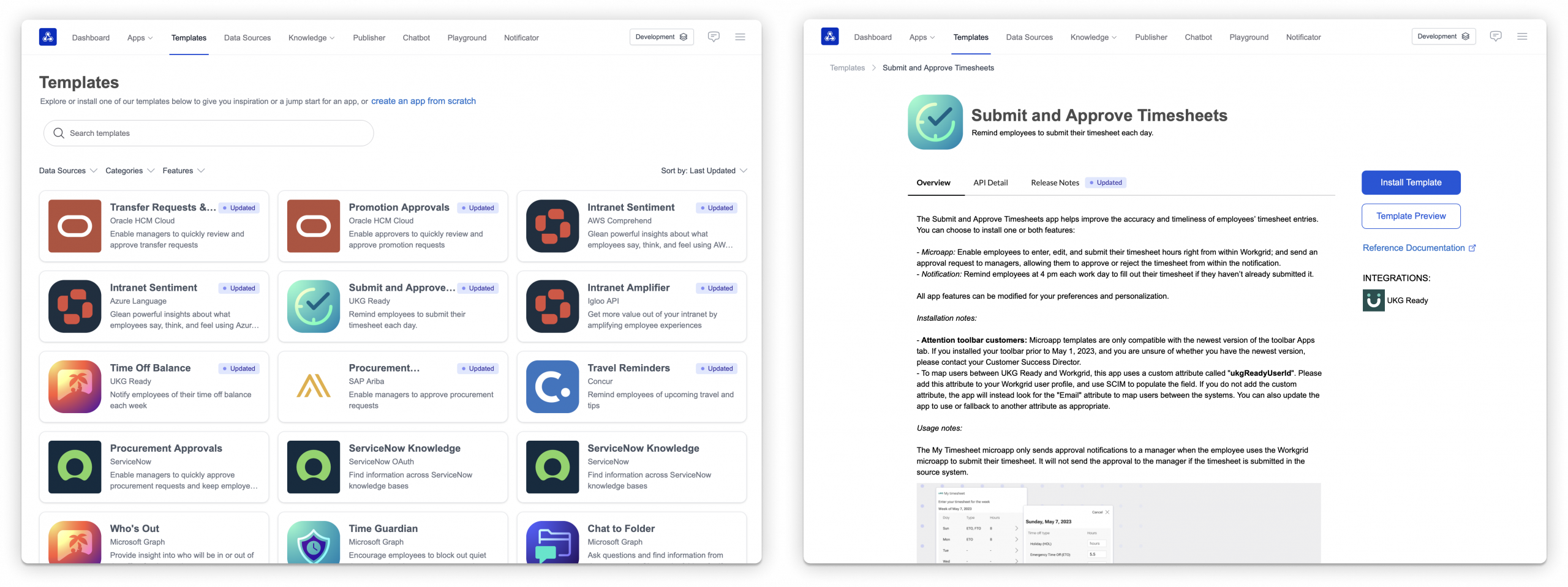
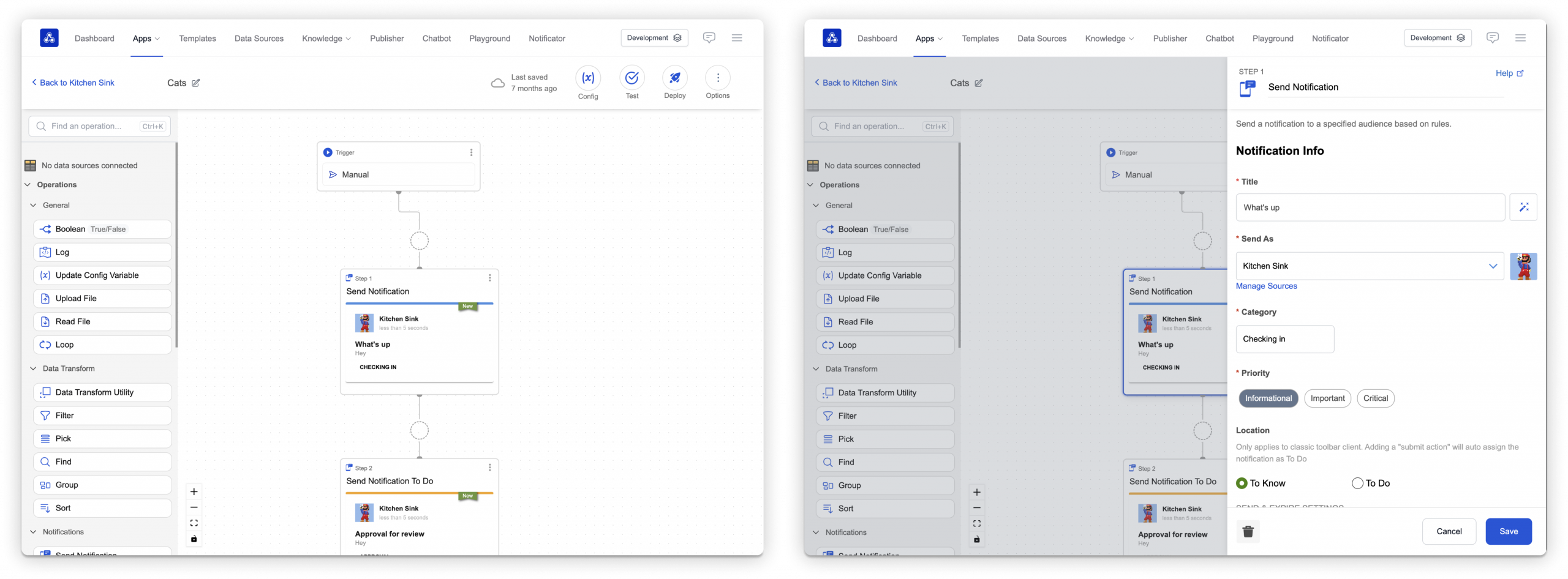
Opportunistic enhancement
Since the builder would live inside the Admin Console, we took the opportunity to rethink the broader user experience. We redesigned the console’s navigation to better support the builder's interface and introduced a new landing page geared toward less experienced users, offering personalized content and quick actions to help them get started.
A simplified dashboard and navigation structure focused on the most used features, personalized content, and quick actions.

Scaling Through Feedback
As internal usage increased, so did the opportunity to learn. We embedded feedback loops throughout the development process—hosting live feedback sessions, running usage studies, and closely observing how both internal and external users interacted with the tool.
During the pilot of our new Assistant, we extended access to a select group of external customers—starting with one of our largest clients. Internally, we conducted 1:1 moderated sessions with non-technical users to observe how they found and installed templates, where they got stuck, and what they expected next. These sessions revealed opportunities to improve clarity, usability, and overall flow. One consistent theme: users needed a way to test their apps that felt less technical and more approachable.
Turning Observations Into Improvements
Our research uncovered key friction points:
- Template Discovery: Users had trouble finding relevant templates. We restructured the library and added intelligent recommendations based on user context.
- Onboarding & Guidance: New users needed better orientation. We introduced contextual help, walkthroughs, and in-product tips.
- Flexibility vs. Simplicity: Advanced users wanted more control, while beginners needed simplicity. We explored tiered functionality—simple by default, with optional advanced settings.
Users struggled to clearly see where they could drop their operations and move them in the flow. So we set out to better visualize how these objects could move and interact with other nodes around them.
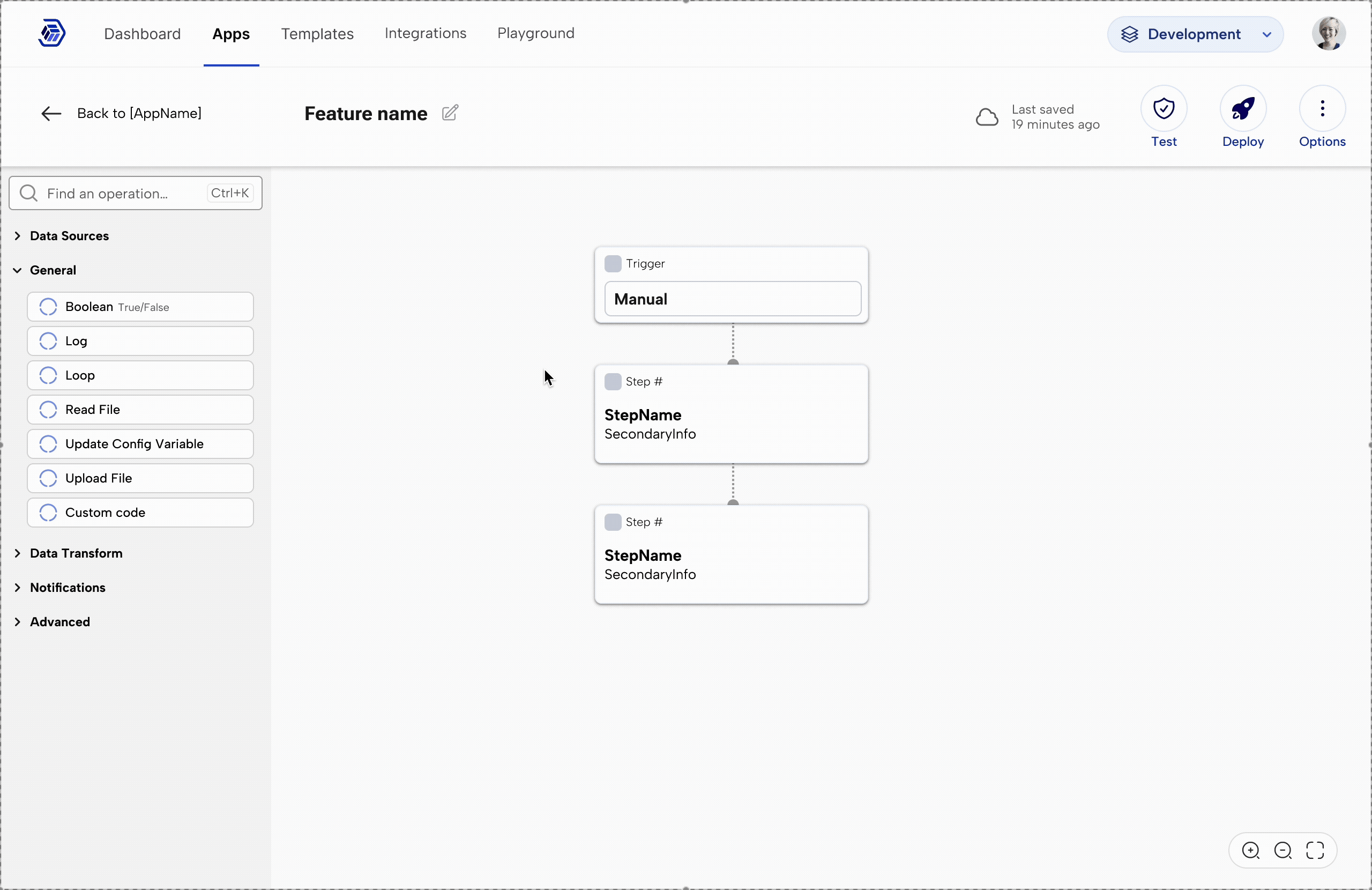
The Result
What began as an internal tool for engineers evolved into a flexible platform that empowered teams across the organization. With thoughtful design and continuous feedback, the Builder became a core part of our app ecosystem—enabling faster delivery, reducing engineering overhead, and improving access to custom workflows for both internal teams and customers.
We launched with over 50 pre-built templates initially, giving users a library of starting points tailored to common use cases. It proved that with the right foundation, powerful tools don’t have to be complex—and anyone can build something valuable.




